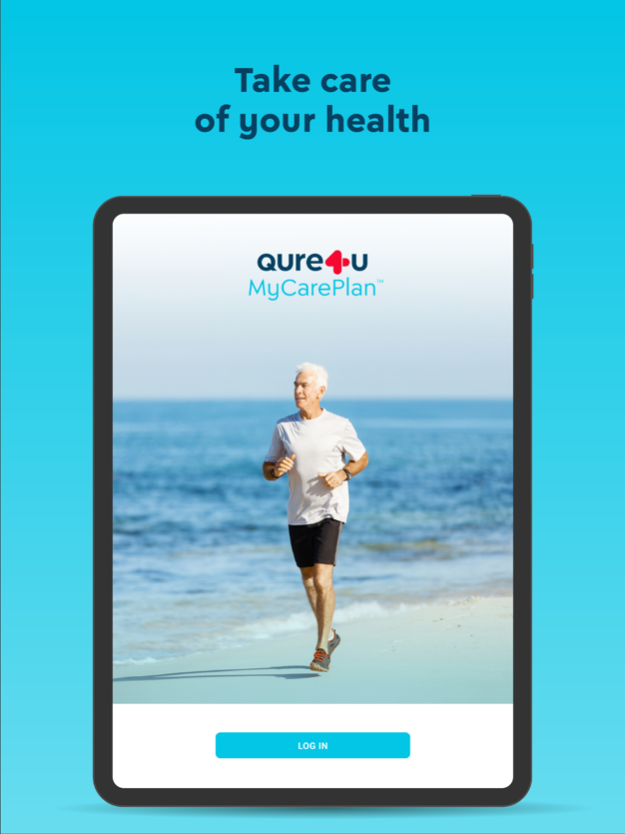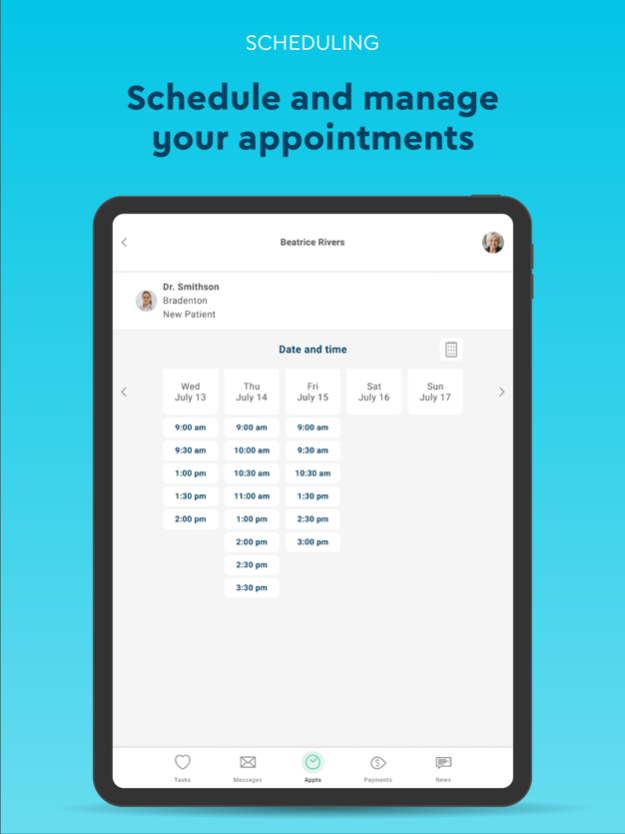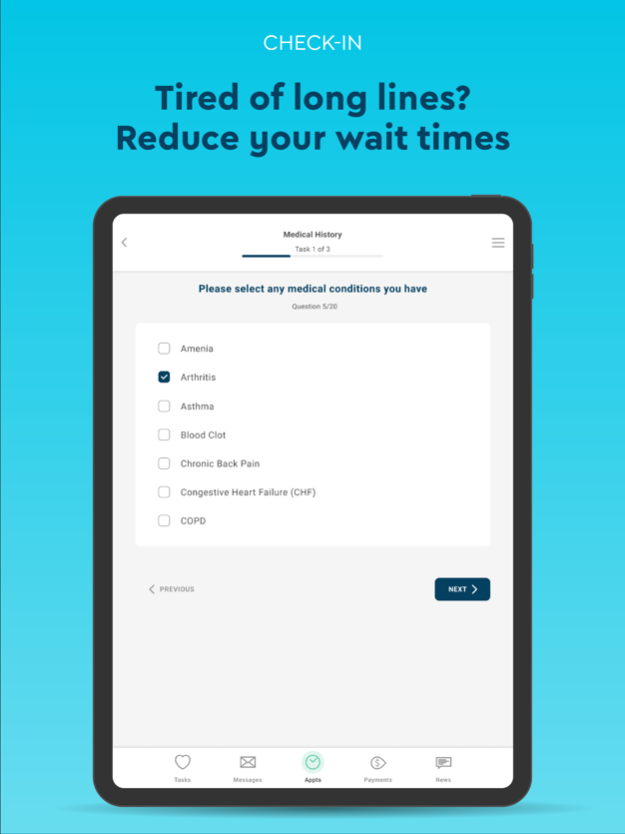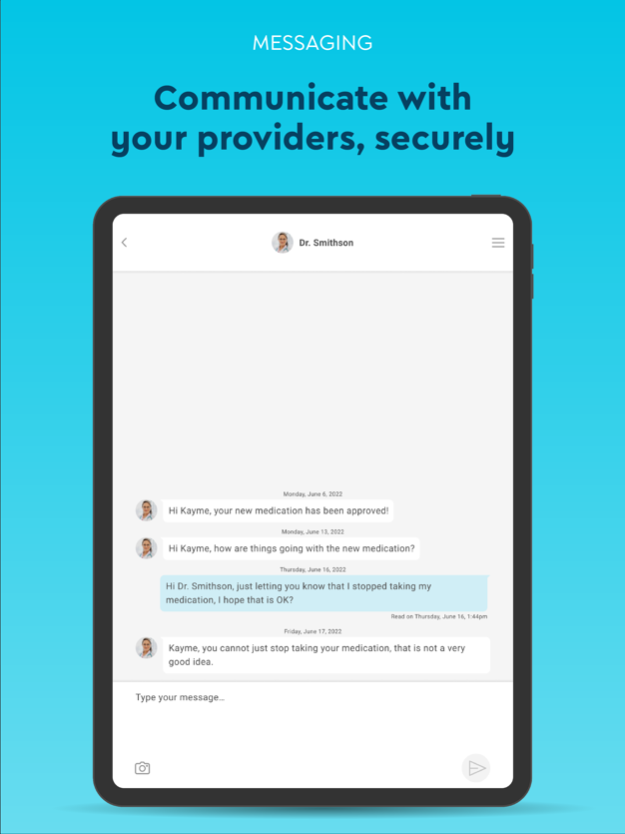MyCarePlan 0.9.692
Continue to app
Free Version
Publisher Description
MyCarePlan is a personal self-care app that will help you
prepare for your appointments with your providers.
PREPARE FOR YOUR APPOINTMENTS
Fill out forms, sign documents and pay your copay from home. This will speed up your check-in process at the office and save you time.
If you are scheduled for a procedure then you can follow instructions in the app and it will tell you step-by-step what you need to do at home to prepare.
SHARE DATA WITH YOUR DOCTOR
If your doctor wants to know more about how you are doing at home, then you can use the app to share vitals and observations about your health. This gives your doctor better insight in your health and helps you to get the best treatment and advice.
MESSAGE WITH YOUR PROVIDERS
Whether you have a question for your doctor, the nurse or any other staff members you can easily send a secure message to the office using the app.
When you send a message, it is sent in a closed and secure environment to the office and you will be notified instantly when a reply is available.
If your doctor is sending you a message, for instance, with lab results this also appears on the app where you can read it right away.
No more waiting on the phone trying to get through to the office - you can now message securely with your doctor from your phone.
REMEMBER YOUR TO-DOs
It is one thing to have an overview of the tasks that one should complete to stay healthy - it is another to remember them all!
This is where your personal To-Do list comes into play. This tool shows you what tasks that you have to do as well as when and sends you a notification to remind you when it is time.
The To-Do list is based on the data in your Care Plan and combines all of your information, such as doctor appointments and medication refills, in one platform to make it convenient and easy to remember the important things about your health.
Whether it is to remind you to take your medication, exercise or monitor your vitals, an automatic notification will be sent to you ten minutes prior to the hour that the task is due.
SHARE DATA WITH YOUR HEALTH CARD
If you are visiting a new doctor you can share your medical records by showing the doctor your Health Card on the app.
The Health Card can be used by any doctor worldwide and is a secure and easy way for you to bring your medical records with you wherever you go.
WORKS WITH YOUR DOCTOR'S SYSTEMS
MyCarePlan works seamlessly with your doctor's systems and will automatically be updated with data and recommendations from your doctor.
All recommendations from your doctors will automatically appear on the app giving you an overview of when to check in with your health provider, as well as the aspects of your health that you can monitor at home. This includes measuring your blood pressure as well as taking your medication.
When you add data to the app your doctor can access the data making it possible for him to optimize treatment and help you in between office visits
Feb 20, 2024
Version 0.9.692
Adjusted user interface for ADA compliance
Adjusted background color of 'Reason For Visit' tasks
About MyCarePlan
MyCarePlan is a free app for iOS published in the Health & Nutrition list of apps, part of Home & Hobby.
The company that develops MyCarePlan is Qure4u. The latest version released by its developer is 0.9.692.
To install MyCarePlan on your iOS device, just click the green Continue To App button above to start the installation process. The app is listed on our website since 2024-02-20 and was downloaded 4 times. We have already checked if the download link is safe, however for your own protection we recommend that you scan the downloaded app with your antivirus. Your antivirus may detect the MyCarePlan as malware if the download link is broken.
How to install MyCarePlan on your iOS device:
- Click on the Continue To App button on our website. This will redirect you to the App Store.
- Once the MyCarePlan is shown in the iTunes listing of your iOS device, you can start its download and installation. Tap on the GET button to the right of the app to start downloading it.
- If you are not logged-in the iOS appstore app, you'll be prompted for your your Apple ID and/or password.
- After MyCarePlan is downloaded, you'll see an INSTALL button to the right. Tap on it to start the actual installation of the iOS app.
- Once installation is finished you can tap on the OPEN button to start it. Its icon will also be added to your device home screen.